Sunday, November 15, 2009
Saturday, November 7, 2009
Recreating Heroes Eclipse


I was just trying to recreate the heroes eclipse video(intro video) and came up with a pretty good one. I will be sharing the video a little later,but this a picture of how it looks. I made two verions of it,one is the normal version and for the other i have made some colour correction and added a bit more glow to make it look more intense. I hope you all like it,and stay tunned for the upcoming video.
Note: Click on the image for full view
Wednesday, November 4, 2009
Breathtaking Destruction From 2012
 For anyone intrested in VFX,destruction is the most inevitable and most fun thing to do.This is one of the most enjoyable thing,and who doesn’t like to destroy things,right? But some guys are so crazy about destruction that they want to make a whole movie which has nothing but destruction.So is the case with the new movie 2012.The effects given in the movie are totally awesome.
For anyone intrested in VFX,destruction is the most inevitable and most fun thing to do.This is one of the most enjoyable thing,and who doesn’t like to destroy things,right? But some guys are so crazy about destruction that they want to make a whole movie which has nothing but destruction.So is the case with the new movie 2012.The effects given in the movie are totally awesome.Check out these great videos on the special effects used in the movie 2012.It is said that the LA destruction was the the most difficult part to create and almost all parts of this sequence is computer generated.Have fun watching the videos and enjoy the destruction! God i am saying this word a lot of times,maybe its because i love it !
LA Destruction
Tidal Waves
Sunday, October 18, 2009
Happy Deepavali
Wednesday, October 14, 2009
Career in Gaming
Most of us today play games on our PC/Consoles,even i game for a few hour every day.I am not a hardcore professional gamer,but i like to call myself as a casual gamer. But many of us don’t know about the amount of work that has been put into each of these games that we enjoy playing every day. In the gaming industry creative artists and programmers work together to bring some of the stunning games which keep us hooked in front of our PC/Consoles for many long hours.
India is fast growing in this industry too,as it is in other areas. You might have not known that many of our Indian gaming companies and artists have worked with several giant gaming companies from around the world. We don’t know that a lot of Indian minds are behind these hugely successful games that we play everyday and enjoy.
India has a lot of potential in the gaming industry and those who are really passionate about gaming could try this side as a serious career option. Imagine a racing game that has all the tracks built on many gorgeous locations from around India or a war game like Call of Duty where we play the wars between India and Pakistan that have happened over the past or a game on India’s freedom fight against the British. I am not a game concept writer,but these as just a few ideas which i think could make up for a great game with a good Indian concept.
To know more about the Career opportunity in the gaming industry and on how the industry is evolving click here
Inside Digital Domain
This a fun behind the scenes footage from Digital Domain. In this video you will get some insights on how some of the amazing visuals for the movie “G.I.Joe” were achieved. From creating virtual environments to special effects and some realistic wreckage ,debris and destruction(specially the Eiffel tower),this a must watch video for anyone who is interested in CG and VFX. Special thanks to CG Channel for bringing out this video. Click here for the video
Saturday, September 5, 2009
HDR in Photoshop
I am going to show you how make a HDR image.
First you have to make the basic camera setup. In the camera mode enable the expert bracket mode. This enables your camera to take 3 photos of a single shot in three different exposure levels. One in the normal mode, other two in over and under exposed modes.
I have a Sony Cyber shot 5MP camera. Here under photo mode press menu, you will get 5 options. You have to select the third option i.e. Expt Brktg.
It may be different in your camera, you just have to find and enable that option,
Now go to Photoshop (The HDR option is only available in Photoshop CS2 and beyond).
In Photoshop do as following:


From the dropdown menu select the folder option and open the folder with the 3 photos. You can also select file and browse the files individually but by opening through folders it helps Photoshop align all the files itself and provide better results.
After that press OK
 The result will be something like. Press OK.The resulting imaging is not at all good. But don’t worry we will do some adjustments.
The result will be something like. Press OK.The resulting imaging is not at all good. But don’t worry we will do some adjustments.
Apply the following adjustments.

 Here in the HDR conversion menu select Local Adaption from the dropdown menu and apply the settings as shown in the fig. above and press OK.
Here in the HDR conversion menu select Local Adaption from the dropdown menu and apply the settings as shown in the fig. above and press OK.
Then go to Image--->Adjustments --->Shadows/Highlights… and apply the following adjustments:
The values may vary from image to image and on what you want to achive.I use these values for most of my images with little tweaking. You can always be creative and play around with the values.
Now go to Image ---> Adjustments ---> Brightness/Contrast and set the contrast value to +10.
Now go to Image ---> Adjustments ---> Curves and apply the following settings:
And as I said earlier you can always play around with the values to suit your image. But you should always bring the lower part of the curve downwards so that you get nice contrast to the image or your image will look too bright. Press OK.
Go to Image ---> Mode ---> 8bits/Channel and save the image as jpeg or any other image format and your done.
The result achieved is
You can see that every detail in the image has been greatly enhanced from the coloring of the sky to the details of the shadow.
By adjusting the tone curve of Local Adaption in the HDR Conversion menu you can get a more realistic image like the one below. It’s up to you on what kind of image you want a great looking image like the one above or a more realistic image. Both are definitely way better than the original image it’s only about how much of the magical touch you want to add.
Hope you enjoyed this article. Your comments are most welcome and if you have something more or any new things on HDRI please do share with me.
Other professional HDR Images
Sunday, May 10, 2009
Creating a HDR image with Photomatix
Let us take a look at how to convert your normal image to HDR
2) Open photomatix and click on Generate HDR Image on the left side panel. You can also do this by going to Process --> Generate HDR…
3) Now click on browse and select your three images that you have taken earlier and click OK.
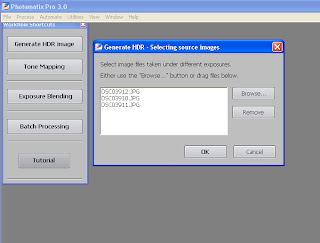
4) Make sure the Align source image and Attempt to reduce ghosting effects tabs are checked. Click OK
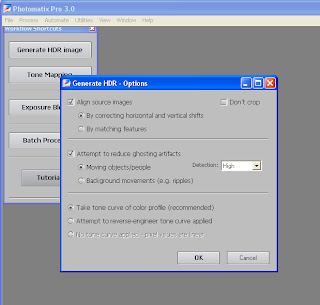
5) You will see your image,which doesn’t look that good. Click on Tone Mapping on the left side panel.
6) Now your image is better looking than the previous one. You can also do some adjustments to improve our image further. You can go and experiment with the various values. Here is a quick look at what do these values do
Luminosity
Adjusts the brightness of the shadows. Moving the slider to the right has the effect of boosting shadow details and brightening the image. Moving it to the left gives a more natural look to the tone mapped image.The optimal value depends on the image and the effect you want to achieve.
Strength
Controls the strength of local contrast enhancements. A value of 100% gives the maximum increase in local contrast.The optimal value depends on the image and the effect you want to achieve.
Color Saturation
Controls the saturation of the RGB color channels. The greater the saturation, the more intense the color. The value affects each color channel equally.
White Clip - Black Clip
From watching the way the histogram changes, the white clip adjusts the highlight contrast and the black clip adjusts the shadow contrast.
Micro-smoothing
Basically this setting should be called “How arty do you want your shot?” At 0 you can get the cool arty style HDR images with all the detail in everything from walls to clouds you didn’t know where there. However, if you want a nice simple blended exposure photo set it to 30. 95% of the image should be perfectly exposed as if you spent hours putting them together in Photoshop. This is a great new addition to Photomatix as it allows people to use the software as they see fit. If they want a nice photo that is perfectly exposed then they can get that just as if they used ND Gradient filters on their lens. However, if like me they want something a bit more unique they can drop the micro-smoothing down and get something dramatic.
Light smoothing
Never set this below 0 as you will get horrible results.
Microcontrast
Controls the accentuation of local details. The default value (High) is the optimal value in most cases. However, this control may be useful in the case of a noisy image or when the accentuation of local details is not desirable (e.g. seams of a stitched pano in a uniform area may become visible when local details are too much enhanced).
7) I used these values shown in the above picture, they may differ from image to image and on what you want to achieve for our final image. You can go and play around these values to suit your image.
8) After everything is done click on Process and our final image will be ready
9) Now you can go to File --> Save as and save the image in whatever format you want.
 Before
Before After
AfterHope you enjoyed the tutorial and learnt something from it. You can also convert to HDR using Photoshop. May be next time I will do a tutorial on converting images into HDR using Photoshop. So until next time take care and please comment.
Friday, March 6, 2009
10 Popular Cell Phones
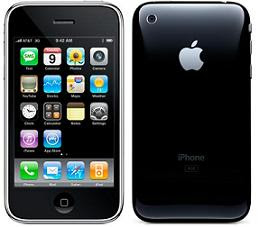 1: Apple iPhone 3G
1: Apple iPhone 3GThe original iPhone sold for as high as $599. So with a significantly reduced price, ranging from $199 to $399, and a name that flaunted the faster, more-connected third generation cell phone technology, the iPhone 3G was arguably the most anticipated smartphone to reach consumers' hands. Excitement was so high for the sequel to the iPhone, in fact, RBC analyst Mike Abramsky described the feeling among buyers as an "unprecedented pent-up demand" [Lane]. Indeed, bloggers and the media alike were covering Apple's Worldwide Developer's Conference 2008 seemingly by the second. Rumors bounced back and forth, cementing the iPhone 3G as "The Second Coming" [Cheng et al.].
The sales followed, as customers lined up days in advance and 3Gs sold out in 21 states over the course of five days [source: Foresman]. Despite activation problems on the first few days of sale, things smoothed out more or less and some analysts predicted Apple would sell nearly 5 million iPhones in its fourth quarter [source: CNN Money].
In terms of appearance, the iPhone 3G didn't differ too much from the original iPhone. The only noticeable change was in material -- the back of the new 3G is made out of plastic instead of metal, making it a little lighter. As far as features, the 3G offers, of course, faster 3G wireless performance, GPS mapping and support for the new App Store for unique applications.
Until Apple introduces the next generation iPhone or a competitor ups the ante, it's likely the 3G will hold the throne for a while.
2: RIM BlackBerry Pearl
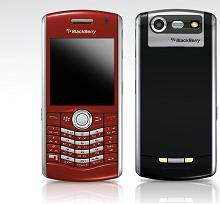 The BlackBerry smartphone, developed by Research in Motion (RIM), has become so popular in the cell phone world that talk of addiction is a recurring topic. Some users have become so attached to their BlackBerries, they claim to suffer from "ringxiety" -- the constant feeling that your BlackBerry is ringing or about to ring, whether or not it actually does. The technology has even earned the nickname of "CrackBerry," again alluding to its extreme addictive nature. Some owners reportedly wake up in the middle of the night just to check their e-mail.
The BlackBerry smartphone, developed by Research in Motion (RIM), has become so popular in the cell phone world that talk of addiction is a recurring topic. Some users have become so attached to their BlackBerries, they claim to suffer from "ringxiety" -- the constant feeling that your BlackBerry is ringing or about to ring, whether or not it actually does. The technology has even earned the nickname of "CrackBerry," again alluding to its extreme addictive nature. Some owners reportedly wake up in the middle of the night just to check their e-mail.The extensive connectivity of the BlackBerry no doubt lends itself to a potentially negative, obsessive-compulsive habit, but it also accounts for its huge popularity -- especially with businesses relying on easy communication. The BlackBerry Pearl, for instance, RIM's smallest model, combines phone, e-mail, text messaging, Internet and organizational applications into one tiny smartphone. It also offers an enhanced version of the QWERTY keyboard for easy typing, and it's the first BlackBerry to have still camera (1.3 megapixel), video capabilities and a music player.
BlackBerry's main rival (Apple iPhone 3G)edges RIM out in name recognition and popularity.
3: LG Chocolate
 The LG VX8500, more commonly known as the LG Chocolate, was one of the more hyped cell phones on the market. When it debuted at the CTIA (Cellular Telecommunications and Internet Association) show in 2005, rumors flew back and forth as to where it would end up in the United States. Verizon Wireless finally provided service for the Chocolate, and the phone, thanks to flashy advertising campaigns and a low original price for a debut phone ($149), became a hit.
The LG VX8500, more commonly known as the LG Chocolate, was one of the more hyped cell phones on the market. When it debuted at the CTIA (Cellular Telecommunications and Internet Association) show in 2005, rumors flew back and forth as to where it would end up in the United States. Verizon Wireless finally provided service for the Chocolate, and the phone, thanks to flashy advertising campaigns and a low original price for a debut phone ($149), became a hit.The name "Chocolate" apparently comes from the phone's basic shape -- a somewhat boxy, rectangular form that resemble a chocolate candy bar -- and not because it tastes good or comes with a box of assorted chocolates (although that probably would make the phone even more popular). The original Chocolate slid up to reveal a number keypad, adding to its sleek appeal, while newer versions have switched to the slimmer flip phone design and added speakerphone, music players and VZ navigators.
4: Motorola RAZR
 When you look at it from the front, the Motorola RAZR looks like any other flip phone. There's a small external display about the size of a stamp that shows the current time or incoming calls, and the entire phone is only a little bigger than a pack of gum. What made this cell phone such a big deal?
When you look at it from the front, the Motorola RAZR looks like any other flip phone. There's a small external display about the size of a stamp that shows the current time or incoming calls, and the entire phone is only a little bigger than a pack of gum. What made this cell phone such a big deal?Once you turn the Motorola RAZR sideways, its design appeal becomes instantly recognizable. While the phone measures 3.8 inches tall and 2.0 inches wide, its thickness measures a mere 0.5 inches, making it appear paper-thin compared to other cell phones. Most recent upgrades to the RAZR family include even thinner models, larger external displays that offer external texting with pre-programmed messages for when the phone is closed, full HTML browsing and e-mail and sturdier cases -- users initially worried that early models were too thin and could easily snap if handled improperly.
5: Samsung Glyde (U940)
 Many smartphones that attempt to feature a QWERTY keyboard (the same type of keyboard you use with your desktop or laptop computer) end up with problems -- buttons can be too small and difficult to press, usually because developers are trying to keep the phone small. Composing text messages and dialing on a smartphone, therefore, can be frustrating to some users; instead of making things smooth, streamlined and quick, too many mistakes slow things down.
Many smartphones that attempt to feature a QWERTY keyboard (the same type of keyboard you use with your desktop or laptop computer) end up with problems -- buttons can be too small and difficult to press, usually because developers are trying to keep the phone small. Composing text messages and dialing on a smartphone, therefore, can be frustrating to some users; instead of making things smooth, streamlined and quick, too many mistakes slow things down.The Samsung Glyde attempts to address the QWERTY problem by including a slide-out keyboard that's nearly the size of the entire phone, making typing messages much easier. The keyboard also makes surfing the Web a smoother experience, since the phone has a full HTML browser, and users can download entertainment with Verison Wireless' VCAST music and video. On top of this, the Glyde takes pictures and video with a 2.0 megapixel camera, supports Bluetooth technology and comes with an eternal memory port, called a microSD card slot, to store up to 8 GB of pictures, video and music.
6: Apple iPhone
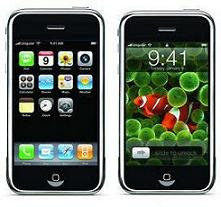 Leading up to the release of the original Apple iPhone in June 2007, the buzz surrounding the new smartphone was deafening among the news media and the blogosphere. When asked if the iPhone was an example of the convergence of computers and communication, Steve Jobs made sure to downplay the computer angle, calling it "the reinvention of the phone."
Leading up to the release of the original Apple iPhone in June 2007, the buzz surrounding the new smartphone was deafening among the news media and the blogosphere. When asked if the iPhone was an example of the convergence of computers and communication, Steve Jobs made sure to downplay the computer angle, calling it "the reinvention of the phone."Even though there were other smartphones coming out around this time, the iPhone certainly seemed like an entirely new type of cell phone. It's a sleek combination of a mobile phone, the Internet (complete with e-mail, browsing and map search) and the iPod MP3 player. On top of this, the iPhone interface features a multi-touch screen that allows users to make calls simply by pointing at a person's name and number, a trend many other smartphones would follow.
The iPhone also uses an accelerometer, which detects the movement of the device. This allows the user to rotate the phone from a vertical position to a horizontal one, changing the video display into a widescreen landscape -- perfect for watching TV shows and music videos downloaded from the Apple iTunes store.
7: Nokia 6555
 Another flashy cell phone meant to be easy on the eyes is the Nokia 6555. While most smartphones with bright, impressive video displays host around 262,000 colors, the internal display of the Nokia 6555 ups the ante by offering an astonishing 16 million colors, well above the average. It's so far above the average, in fact, it's twice as many colors as the human eye can physically see [source: Mobiledia].
Another flashy cell phone meant to be easy on the eyes is the Nokia 6555. While most smartphones with bright, impressive video displays host around 262,000 colors, the internal display of the Nokia 6555 ups the ante by offering an astonishing 16 million colors, well above the average. It's so far above the average, in fact, it's twice as many colors as the human eye can physically see [source: Mobiledia].The viewing screen is also large, featuring 240 x 340 pixels, and the built-in 1.3-megapixel camera has 6x zoom capability, despite its small size. Indeed, the Nokia 6555, a flip phone, measures 3.93 x 1.72 x 0.78 inches; it's tall but very slim. And despite this small size, the phone houses 30 MB of memory -- the cell's phone book can hold nearly everything, including 1,000 contacts with room for five phone numbers each, an e-mail address, birthdays and more. Photos or videos of each contact can also be assigned to pop up during calls. For video and music selections, the 6555 is compatible with AT&T Music and AT&T Video, offering tunes from Napster and Yahoo and video segments from NBC, Comedy Central, ESPN and CNN.
8: LG Vu
 The name of this cell phone says it all: The LG Vu. The main focus for the Vu is, as it turns out, the viewing aspect. With most smartphones like the iPhone and the BlackBerry scrambling to offer everything in the way of downloadable television episodes, music videos and recordable video, LG decided to put visuals front and center with this model.
The name of this cell phone says it all: The LG Vu. The main focus for the Vu is, as it turns out, the viewing aspect. With most smartphones like the iPhone and the BlackBerry scrambling to offer everything in the way of downloadable television episodes, music videos and recordable video, LG decided to put visuals front and center with this model.The Vu sports a 3-inch touch screen and supports AT&T Mobile TV, a live mobile broadcast service sent straight to the phone. By turning the Vu sideways, the phone turns into a mini widescreen television -- there's even an extendable antenna at the top for better reception. Watching live programs costs viewers, of course, just like subscribers to cable or satellite television. A basic package costs $15 per month; a bigger, Plus package doubles the price to $30 per month. In addition showing TV on the go, the Vu also plays MP3s, hosts a GPS navigator, supports Bluetooth, has a 2.0 megapixel camera and camcorder and, of course, makes phone calls.
9: Sony Ericsson s500i
 The Sony Ericsson s500i phone offers what many phones come with these days: Bluetooth capability, a 2.0-megapixel camera and a music player that supports MP3 and AAC audio formats. An alarm clock, calculator, calendar, phonebook, timer and access to a Web browser and RSS feeds make the s500i seem like a useful but fairly regular cell phone. So what sets it apart?
The Sony Ericsson s500i phone offers what many phones come with these days: Bluetooth capability, a 2.0-megapixel camera and a music player that supports MP3 and AAC audio formats. An alarm clock, calculator, calendar, phonebook, timer and access to a Web browser and RSS feeds make the s500i seem like a useful but fairly regular cell phone. So what sets it apart?
The main draw to the s500i, it turns out, is purely visual. The phone's screen and external lights allow you to set ever-changing themes: Depending on the time of the day, week or even the season, the screen's color layout and the phone's button illumination will change to reflect your surroundings. The phone has a thin-film transistor (TFT) screen that can display 262,000 colors at a resolution of 240 x 320 pixels. The s500i's screen and its slim slider form make it one of the flashier models out there.
10: Samsung Flipshot
 Most cell phones these days come with the ability to snap digital photos, whether the owner wants it or not. Because a cell phone is only so large and is designed to perform many different tasks, the quality of pictures taken from cell phones varies, ranging from OK to grainy, pixilated and blurry. In other words, cell phones aren't generally known for taking great pictures.
Most cell phones these days come with the ability to snap digital photos, whether the owner wants it or not. Because a cell phone is only so large and is designed to perform many different tasks, the quality of pictures taken from cell phones varies, ranging from OK to grainy, pixilated and blurry. In other words, cell phones aren't generally known for taking great pictures.The Samsung Flipshot, however, caught people's attention with its high-resolution pictures and unique design. The phone comes with a built-in 3.0-megapixel resolution camera, along with a flash for low-light photos, auto focus for sharper images and camcorder capability to capture video.
But taking a photo isn't a simple matter of flipping open your phone and pressing a button or two -- the Flipshot's design highlights what Samsung calls the "flip-and-twist" method. While it's open, the phone's screen has the ability to swivel 180 degrees. Once it's facing away from the user, the screen can flip backwards; it then closes, and turns horizontally to become a small digital camera.
Of course, it does all the things a typical cell phone does, too -- it makes phone calls and also supports Bluetooth technology. But the Flipshot's unique camera features attracted people who simply like to take pictures on the run, making it one of the most popular camera phones on the market.
Source:HowStuffWorks
Monday, January 5, 2009
My experience with Gajhini
I am enjoying my holidays now so i thought of watching a nice movie and this is what happened to me.
I watched the movie Gajhini,and trust me this not a movie to be watched in theaters and to make the matters worse we got a DC ticket,and when we found our seat,guess what it was on the 5th row in front of the screen! It was like having a big LCD hanged high above the wall in my house and i am watching the movie sleeping,crowd back and front of me shouting and making weird sounds and commenting on every scene,and its like seeing monsters in front of my eyes aaahh...(relaxed) HEAVENLFEELINGNG! And the movie it was like salt on the wound.I went to movie only 4 Amir and he didn't disappoint me but the movie did a big time.
The movie has its base story adapted from the English movie Memento and a lot of spices are added to it.The first half was smooth and enjoyable but the second half was pretty violent and emotional.I don't like to watch emotional movies in theatres, i feel like am surrounded by darkness from everywhere(i.e the lights in the hall are off).The background music is harsh on ears and is feels like the sound is amplified ten folds.
Finally i am out of theater breathing the fresh air,sorry polluted air outside(well at that time it was better than being inside theatre).If u have already seen the movie in theatre i cant help u,if have not then u can wait 4 the DVD or CD release or watch memento instead its a great movie by Christopher Nolan.Enjoy the film's music till then.Music by A.R.Rehman is absolutely top notch.
That's all for this time.Keep reading my blog for more posts,photos and videos.







